Lightweight Linux Containers in Containerlab
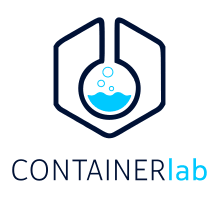
When I was labbing back in the days on GNS3, all I needed to test my routing was another router. That networking device sole purpose was to ping accross the network. I just had to create a default route pointing to the upstream router and I could ping (if my lab was working.)
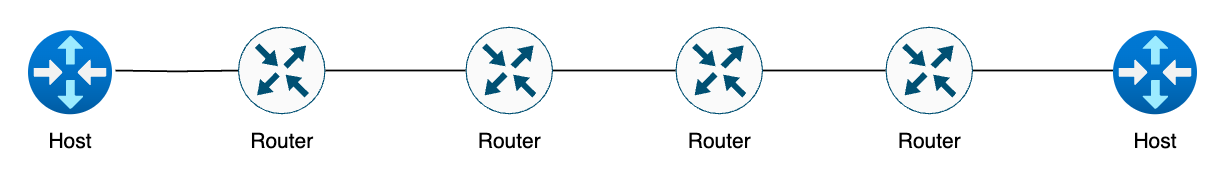
Nowadays and with infrastructure as code, I don't want to spend time configuring IP addresses on routers and preserve as much resources as I can. I have decided to use 2 containers that will be configured with the same IP addresses for every single lab: 192.0.2.100/24 and 203.0.113.100 .
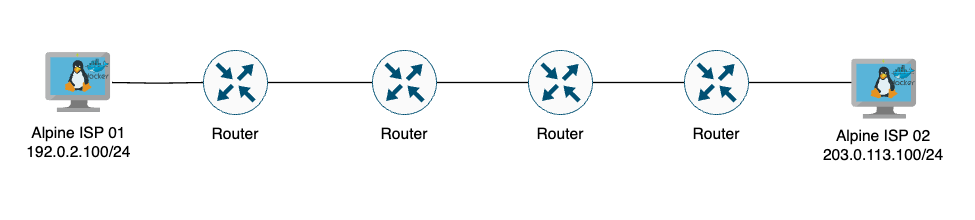
These 2 IP addresses belong to subnets reserved for documentation as mentionned in RFC5737
I did it by creating two lightweight containers with a few network tools that are useful for my daily lab operations (Just realized I could add scapy to the container as well):
All of my labs will have these 2 containers so I can test various things using very little resources. The docker images are 38MB and booting them is almost instant.
Usually I leave Eth0 for management and Eth1 for the datapath of my actual lab.
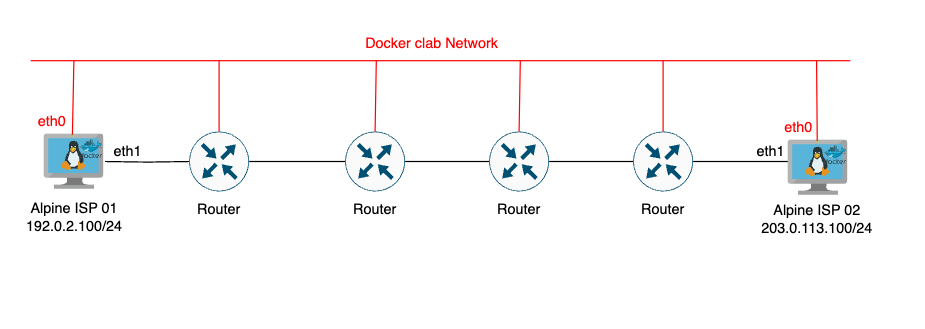
Here are the dockerfiles.
1FROM alpine:latest
2
3# Label the image
4LABEL maintainer="nicolas@vpackets.net"
5
6# Update package list and install network tools
7RUN apk add --no-cache bash \
8 iputils \
9 iperf3 \
10 mtr \
11 bind-tools \
12 netcat-openbsd \
13 curl \
14 nmap
15
16COPY network-config.sh /usr/local/bin/
17RUN chmod +x /usr/local/bin/network-config.sh
18# Set the default command to launch when starting the container
19# CMD ["/usr/local/bin/network-config.sh"]
20CMD ["sh"]
When the image is being built, it will copy the network-config.sh that needs to be in the same folder as the Dockerfile (example for Container-ISP-01):
1#!/bin/sh
2
3
4ip addr add 192.0.2.100/24 dev eth1
5ip link set eth1 up
6ip route add 203.0.113.0/24 via 192.0.2.1 dev eth1
and this is the network-config.sh script for the Container-ISP-02:
1#!/bin/sh
2
3
4ip addr add 203.0.113.100/24 dev eth1
5ip link set eth1 up
6ip route add 192.0.2.0/24 via 203.0.113.1 dev eth1
These networking-script will be ran when the container will be launched, thanks Containerlab
You can pull the image directly from the docker hub registry here:
1docker pull vpackets/alpine-tools-containerlab-isp-01
2docker pull vpackets/alpine-tools-containerlab-isp-02
Here is an example if you want to launch that linux container in a containerlab yaml topology:
1name: eBGP-c8K
2
3topology:
4 nodes:
5 linux01:
6 kind: linux
7 image: vpackets/alpine-tools-containerlab-isp-01:latest
8 exec:
9 - sh /usr/local/bin/network-config.sh
10
11 linux02:
12 kind: linux
13 image: vpackets/alpine-tools-containerlab-isp-02:latest
14 exec:
15 - sh /usr/local/bin/network-config.sh
16
17 Cisco8201-1:
18 kind: cisco_c8000
19 image: 8201-32fh_214:7.10.1
20
21 Cisco8201-2:
22 kind: cisco_c8000
23 image: 8201-32fh_214:7.10.1
24
25 links:
26 - endpoints: ["linux01:eth1", "Cisco8201-1:FH0_0_0_0"]
27 - endpoints: ["Cisco8201-1:FH0_0_0_1", "Cisco8201-2:FH0_0_0_1"]
28 - endpoints: ["linux02:eth1", "Cisco8201-2:FH0_0_0_0"]
When you launch the lab and access the linux containers, this is what you can expect:
1vpackets@srv-containerlab:/home/vpackets $ docker exec -it clab-eBGP-CSR-linux01 sh
2
3/ # ip a
41: lo: <LOOPBACK,UP,LOWER_UP> mtu 65536 qdisc noqueue state UNKNOWN qlen 1000
5 link/loopback 00:00:00:00:00:00 brd 00:00:00:00:00:00
6 inet 127.0.0.1/8 scope host lo
7 valid_lft forever preferred_lft forever
8 inet6 ::1/128 scope host
9 valid_lft forever preferred_lft forever
1085: eth0@if86: <BROADCAST,MULTICAST,UP,LOWER_UP,M-DOWN> mtu 1500 qdisc noqueue state UP
11 link/ether 02:42:ac:14:14:04 brd ff:ff:ff:ff:ff:ff
12 inet 172.20.20.4/24 brd 172.20.20.255 scope global eth0
13 valid_lft forever preferred_lft forever
14 inet6 2001:172:20:20::4/64 scope global flags 02
15 valid_lft forever preferred_lft forever
16 inet6 fe80::42:acff:fe14:1404/64 scope link
17 valid_lft forever preferred_lft forever
1890: eth1@if89: <BROADCAST,MULTICAST,UP,LOWER_UP,M-DOWN> mtu 9500 qdisc noqueue state UP
19 link/ether aa:c1:ab:a4:ab:cc brd ff:ff:ff:ff:ff:ff
20 inet 192.0.2.100/24 scope global eth1
21 valid_lft forever preferred_lft forever
22 inet6 fe80::a8c1:abff:fea4:abcc/64 scope link
23 valid_lft forever preferred_lft forever
24/ # ip route
25default via 172.20.20.1 dev eth0
26172.20.20.0/24 dev eth0 scope link src 172.20.20.4
27192.0.2.0/24 dev eth1 scope link src 192.0.2.100
28203.0.113.0/24 via 192.0.2.1 dev eth1
29/ #
Containerlab will automatically assign an IP on eth0 with a range of 172.20.20.0/24 and the custom script will take care of the eth1 configuration.
That way, I am able to identify these routes and subnets in my lab pretty easily and know which route belong to which host.
Happy labbing
PS : You can find other useful containers here